

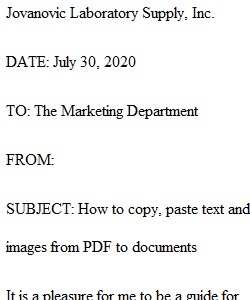
Q As a summer intern in the Marketing Department at Jovanovic Laboratory Supply, Inc., in Bozeman, Montana, you have been working on the company's annual catalog. You notice that staffers could save a lot of valuable time by copying and inserting images and text from the old edition into the new document. Your boss, Marketing Director Jenny Zhang, has received numerous inquiries from staffers asking how to copy text and images from previous editions. You know that this can be done, and you show a fellow worker how to do it using a PDF feature called Take a Snapshot. Marketing Director Zhang decides that you are quite a tech-savvy student. Because she has so much confidence in you, she asks you to draft a memo detailing the steps for copying images and text passages from portable document format (PDF) files. You start by viewing the Edit pull-down menu in an open PDF document. Depending on the Acrobat version, a feature called Take a Snapshot can be seen. It is preceded by a tiny camera icon and a check mark when the tool is activated. To copy content, you need to select the part of the PDF document that you want to capture. The cursor will change its shape once the feature is activated. Check what shape it acquires. With the left mouse button, click the location where you want to copy a passage or image. At the same time, you need to drag the mouse over the page in the direction you want. A selected area appears that you can expand and reduce, but you can't let go of the left mouse button. Once you release the left mouse button, a copy of the selected area will be made. You can then paste the selected area into a blank Microsoft Office document, whether Word, Excel, or PowerPoint. You can also take a picture of an entire page. Your Task Prepare a memo addressed to Marketing Department staff members for the signature of Jenny Zhang. Practice the steps described here in abbreviated form, and arrange all necessary instructions in a logical sequence. You may need to add steps not noted here. Remember, too, that your audience may not be as computer literate as you are, so ensure that the steps are clear and easy to follow. ?
View Related Questions